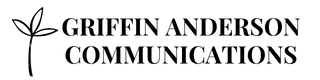How to Craft an Irresistible Opt-in Offer with a Professional-quality Design
Congratulations! You’ve done the work to choose your niche and find your dream client (if not, don’t worry, click here).
You’ve built and launched your website (if not, don’t worry, click here).
Now you need to get your business in front of more people and connect to your dream clients.
You need an email list!
To get subscribers interested in signing up for your list, you need to do more than just set up a generic email opt-in form on your site and hope for the best. You need to offer your target audience something of value they will love.
If your offer looks homemade or is designed poorly, it will take away from the perceived value of your offer. You can have great content but if it looks cheap or ugly, that is what people will remember.
So, brainstorm the types of opt-in offer that would be the best fit for your niche, create stellar content for the offer with an enticing headline and easily and quickly produce a professional quality offer design with Canva.
Canva is perfect for those who have little or no design experience.
The best part about Canva is you don’t have to work hard on designing your free opt-in offer. Canva offers templates for a variety of design types with content and design elements you can edit as you want or need.
Choose a template based on the content you have created for your target audience to start designing your opt-in offer.
Canva has templates for all kinds of content.
· Social Media Posts
· Documents
· Blogging & eBooks
· Marketing Materials
· Social Media and Email Headers
· Events and Ads.
For opt-in offers, the eBook template is a good example of an effective way to create value for your audience. Choose the template with the layout and elements that reflect your eBook’s theme and customize the design of your eBook as much as you like.
Choose a professionally designed template for your eBook and make it yours…
· Change the fonts, the background and/or the colors
· Replace the cover photo(s) with your own or choose from stock images
· Update the cover text with your content
· Add new inner pages until you have all the content pages you need
· Save and download your new professional quality offer ready for posting to your website
Canva offers several ways to download your eBook, the best being a high-quality PDF. You can feature this downloadable PDF version of your eBook as your opt-in offer or you can take it one step further and create a flipbook and offer both formats as a bonus.
Create an engaging eBook using free digital publishing software.
Software, such as PUB HTML5 enables you to easily create a stylish digital flipbook from your PDF document. Besides being attractive, user-friendly and shareable flip-books are also mobile friendly.
Put your new, juicy opt-in offer to work as the backbone of a clear call to action.
A well-designed opt-in form on your website with a clear call to action can have a big impact on your business. Use the professional looking opt-in freebie you just created to tempt users to hand over their email addresses.
Canva can help here to capture the cover of your new e-Book to display in the opt-in form.
Simply download the cover page of your eBook as a picture (JPG, PNG) from Canva and upload it to your site as the graphic to be displayed in the opt-in form. This will draw attention to your opt-in offer and give users an idea of what they will receive by entering their email address.
Other important pieces to include when building your professionally designed opt-in box.
· An attention-grabbing headline
· List of offer benefits - your offer should be super-helpful to your audience
· Remember to use the word “free”
· Clear call to action button
· Name and email fields
Consider opt-in box locations on your site.
Now that you have your professionally designed opt-in freebie and have created an opt-in form with a clear call to action, decide where to display the offer on your site.
Multiple opt-in form locations are ideal, but the sidebar opt-ins have been reported to convert really well so are a good place to start.
You could also place the opt-in box above or inside your header, your footer and/or any social media pages where you post.
Build an email list – it’s yours and you own it!
No matter where you decide to place the opt-in form, building an email list using opt-ins is one of the most important things you can do for your business. It’s a great way to stay connected to your audience and build important relationships.
It’s also one of the best ways to convert prospects into clients.
You develop stellar content, and a compelling headline and through the power of templates you can easily create an opt-in offer with a professional-quality design.